Pay What You Want: Incredible iOS 9 Developer Bundle
8 Courses
Pay What You Want: Incredible iOS 9 Developer Bundle
8 Courses
How It Works
Beat the Leader's price and get featured on the Leaderboard!
Beat the average price and you'll take home the entire bundle.
If what you pay is less than the average, you'll still take home something great.
Price locked in for: 15:00
Beat the average price$20.57
Pay what you want
What's Included In This Bundle ($2,044.00) Value
ZB
Zane Brady
$151.00Leaderboard Champion
Rank
User
Paid
2
B
Bob Porter$150.00
3
J
Jupp Zupp$109.00
4
B
Brian Roberts$104.00
5
M
Mike Wright$103.00
6
M
Mateusz Opalinski$102.00
7
M
Marilyn Macvey$90.90
8
J
Jim Hall$100.00
9
G
Gunnar Stahl$100.00
10
M
Mychael Colyar-Long$51.00
Product Details

$199.00 Value
iOS 9, Swift 2 & Xcode 7 - Apple Mobile App Development
Jason Rybka
140 Lessons (18h)
Lifetime

$500.00 Value
100 iOS 9 & OS X Templates

$300.00 Value
The Complete watchOS 2 Developer Course
Mammoth Interactive
366 Lessons (18h)
Lifetime

$299.00 Value
Pro Shot - iOS Universal Photo Editor App Template
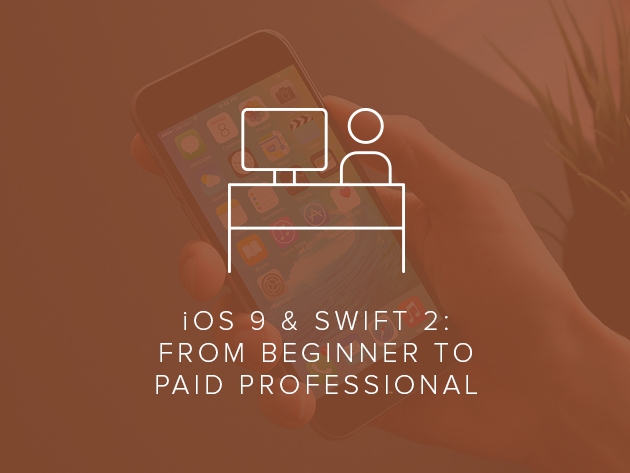
$299.00 Value
iOS 9 & Swift 2: From Beginner to Paid Professional
Devslopes
130 Lessons (35h)
Lifetime

$199.00 Value
Apple TV App Development for tvOS
Devslopes
79 Lessons (15h)
Lifetime

$149.00 Value
Piky . iOS iPhone App Swift Template

$99.00 Value
Learn iOS 9 App Development with Xcode 7 & Swift 2
The Code Lady
96 Lessons (9h)
Lifetime
Terms
- Instant digital redemption
Your Cart
Your cart is empty. Continue Shopping!
Processing order...

