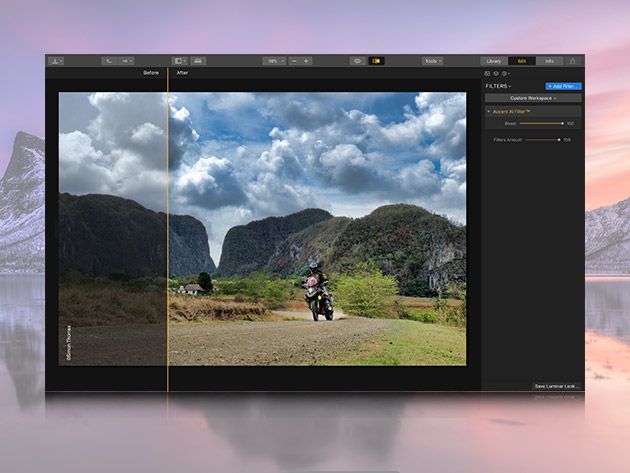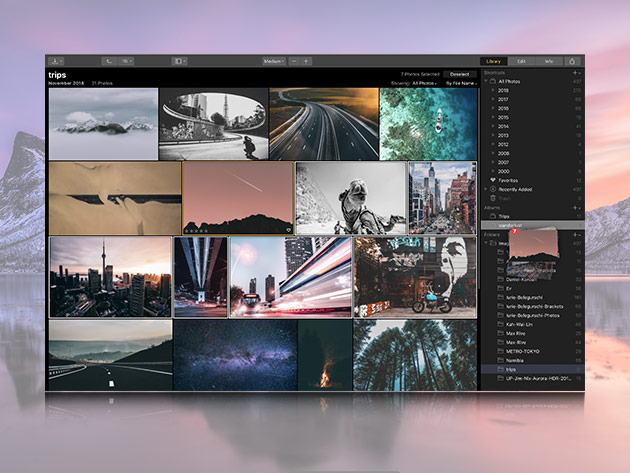The Award-Winning Luminar 3 Software Bundle
What's Included

Luminar 3 for Mac & Windows
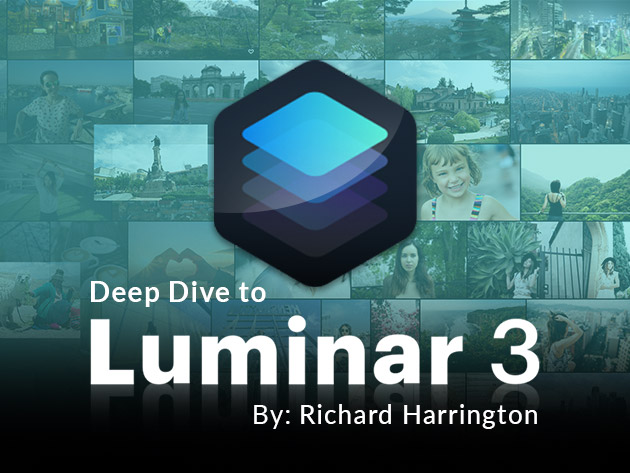
Deep Dive to Luminar 3 by Richard Harrington
Terms
- Unredeemed licenses can be returned for store credit within 30 days of purchase. Once your license is redeemed, all sales are final.
Lulu Eads
I love everything about this software. I could never get the look I want before, even after spending so much time editing and correcting. Now everybody wants my photos. You guys make me look like I actually know what I'm doing, making my photos look like they're done by a pro. Thank you!!!
Antonio Cota
Luminar 3 is a really great and easy way to quickly create and use a look for your photos. After finding and tweaking a particular look, I've used it repeatedly to adjust photos of my kid. Many of the looks are good, and you can buy more, making it easy to make your photos really pop.
Frank Kargl
Luminar is a very useful and easy to use software. I just don't like MacHeist selling such a bundle without mentioning that a new major release is coming up and that this will require a paid update while the vendor itself is selling a version with included update already (however, at a higher price!). I might still be better off with the bundle plus the upgrade, but this should be communicated a lot clearer.
Robert Mathews
Jiří Tůma
Clear, simple yet powerful. super program.
William Allen
Love the auto adjustment features! "Beginner's" friendly...